How to Measure the Elapsed Time
Using the Rotating Bezel
Some models have a rotating bezel.
The rotating bezel can be used to determine the elapsed time.
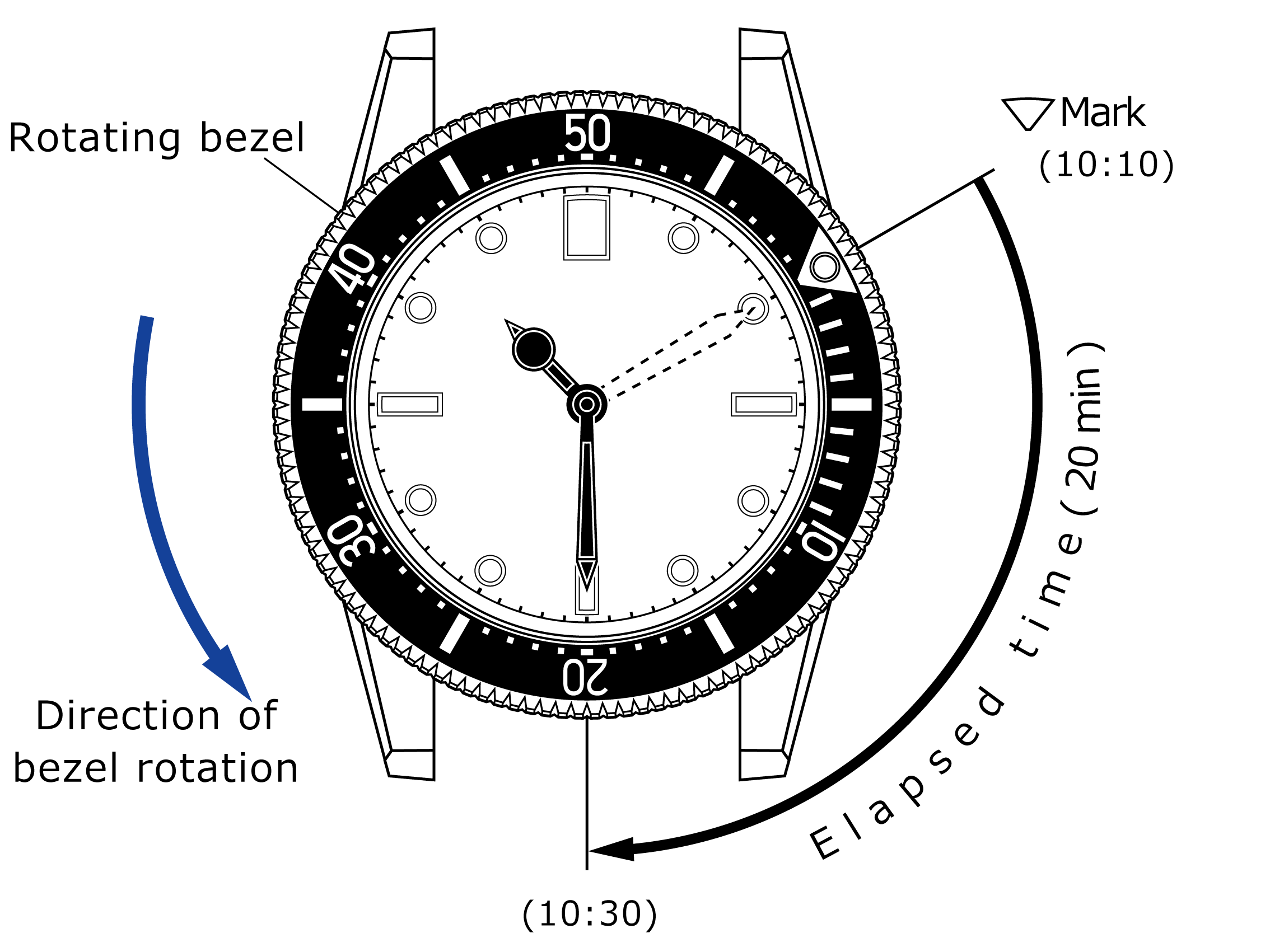
The rotating bezel displays 60 minutes per rotation.
Align the ▽ mark with the minute hand. After a certain time passes, the elapsed time can be read from the number indicated by the minute hand on the rotating bezel.In the case shown in the diagram, the ▽ mark was aligned with 10:10, indicating that 20 minutes have elapsed since then.
You can also check the time remaining (minutes) by aligning the ▽ mark with the target time.
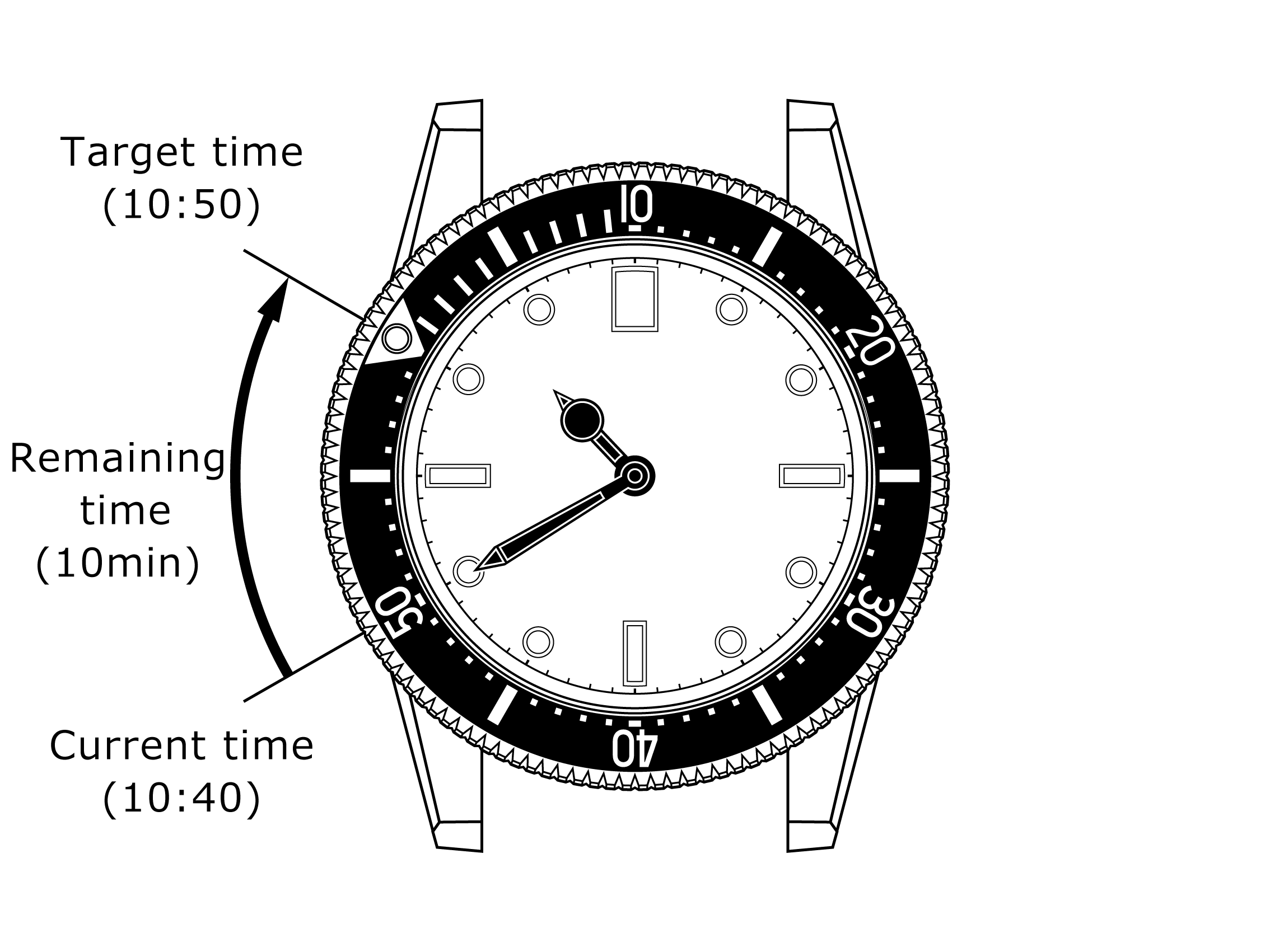
- In the case shown in the diagram, the ▽ mark was aligned with 10:50, indicating that the time remaining is 10 minutes.
- Some models are equipped with a mechanism to prevent the rotating bezel from rotating in the reverse direction.
- The actual appearance of the ▽ mark differs depending on the model.
Using the Internal Rotating Indicator Ring
Some models have an internal rotating indicator ring.
The internal rotating indicator ring can be used to determine the elapsed time.

The internal rotating indicator ring displays 60 minutes per rotation.
Align the ▽ mark with the minute hand. After a certain time passes, the elapsed time can be read from the number indicated by the minute hand on the internal rotating indicator ring.
In the case shown in the diagram, the ▽ mark was aligned with 10:10, indicating that 10 minutes have elapsed since then.
You can also check the time remaining (minutes) by aligning the ▽ mark with the target time.

- In the case shown in the diagram, the ▽ mark was aligned with 10:50, indicating that the time remaining is 10 minutes.
- The actual appearance of the ▽ mark differs depending on the model.
- The position of the crown may differ depending on the model.
- The method of turning the internal rotating indicator ring varies depending on the model.
