How to Set the Time and Calendar
How to Set the Time
Pull out the crown to the 2nd click position when the second hand reaches the 60 seconds position.
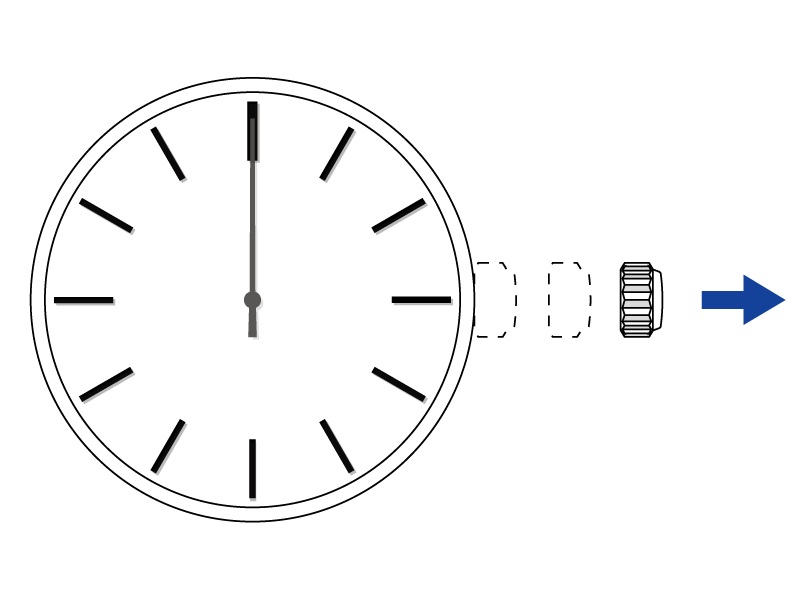
The second hand stops.Turn the crown to set the current time.
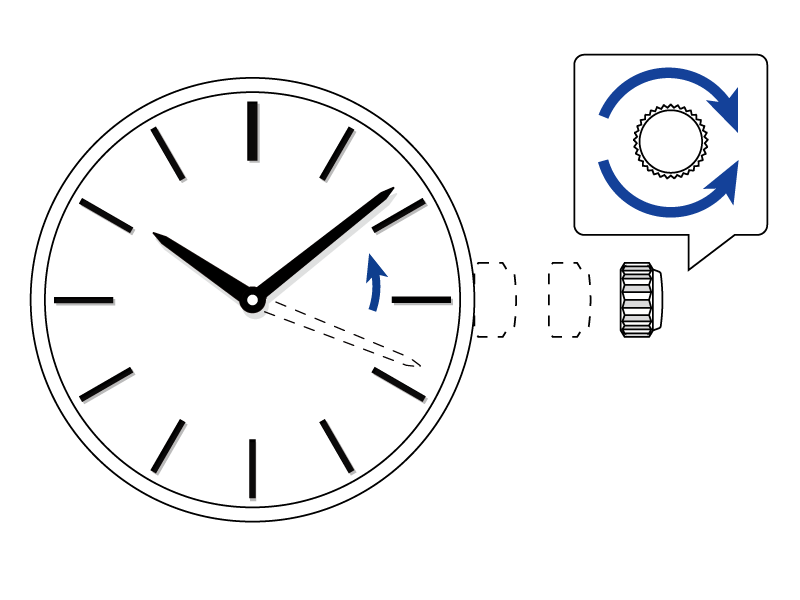
TIP
- When setting the time on a watch with a calendar, take care not to mistake a.m. and p.m.
Turn the crown in the direction that the hands move. It is "a.m." when the date switches. - To set the time accurately, advance the minute hand by about 4 or 5 minutes and then return it to the current time.
- Push the crown in to the normal (0 click) position while listening to a time signal.
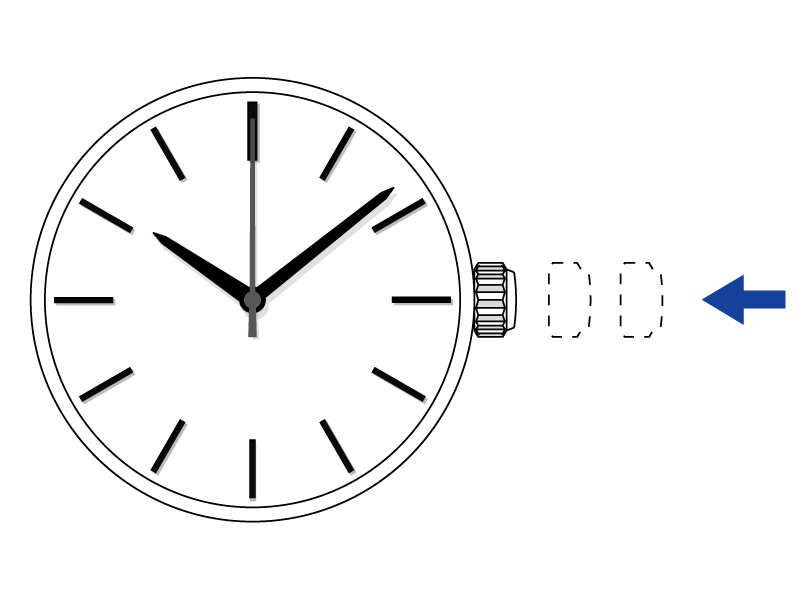
How to Set the Calendar
CAUTION
Do not set the calendar while the hands are in the time range below.
- 9:00 p.m. to 1:00 a.m.
The calendar will switch in this time range.
If the calendar is set in this condition, the calendar may not switch the next day.
If you want to set the calendar, move the hands out of this time range.
- Pull out the crown to the 1st click position.
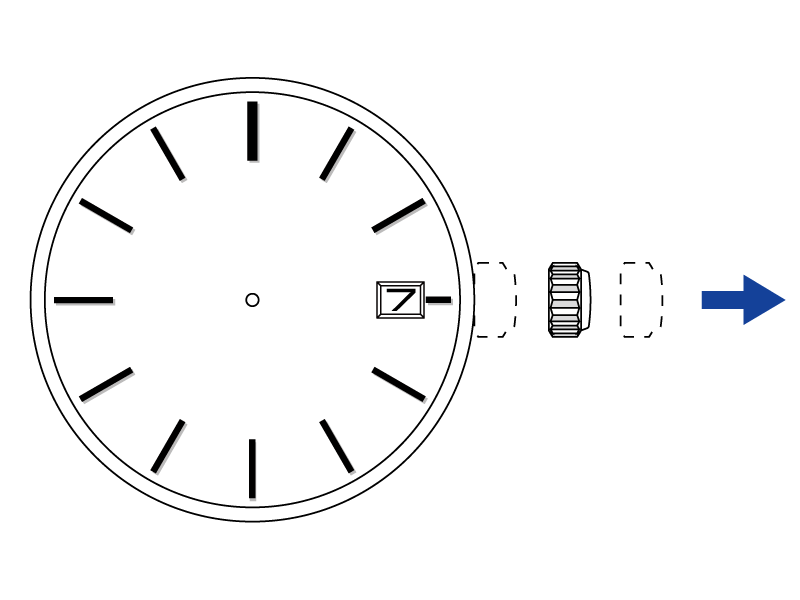
TIP
The crown of this watch can be pulled out to two click positions.
Turn the crown clockwise to set the date.
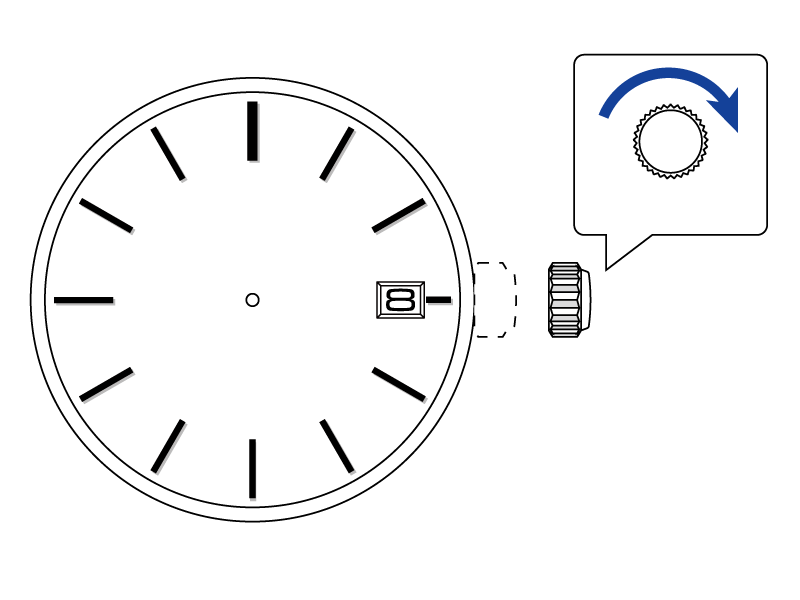
Push the crown in to the normal (0 click) position.
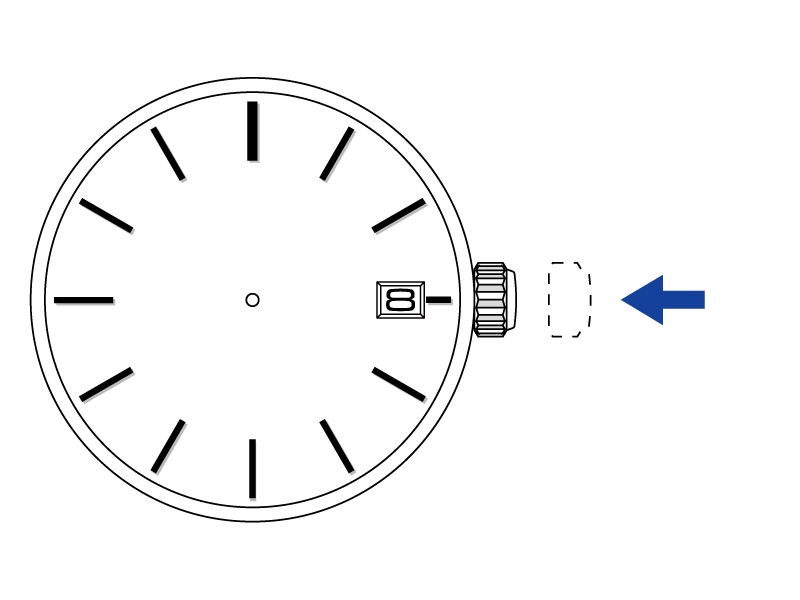
Date correction at end of month
The date must be corrected for short months.
Set the date to the "1st" when the date becomes the 1st of the next month.
(A short month is a month with fewer than 31 days.)
