AC
(
Cal.
F672
)
How to Measure the Elapsed Time
Using the Rotating Bezel
Some models have a rotating bezel.
The rotating bezel can be used to determine the elapsed time.
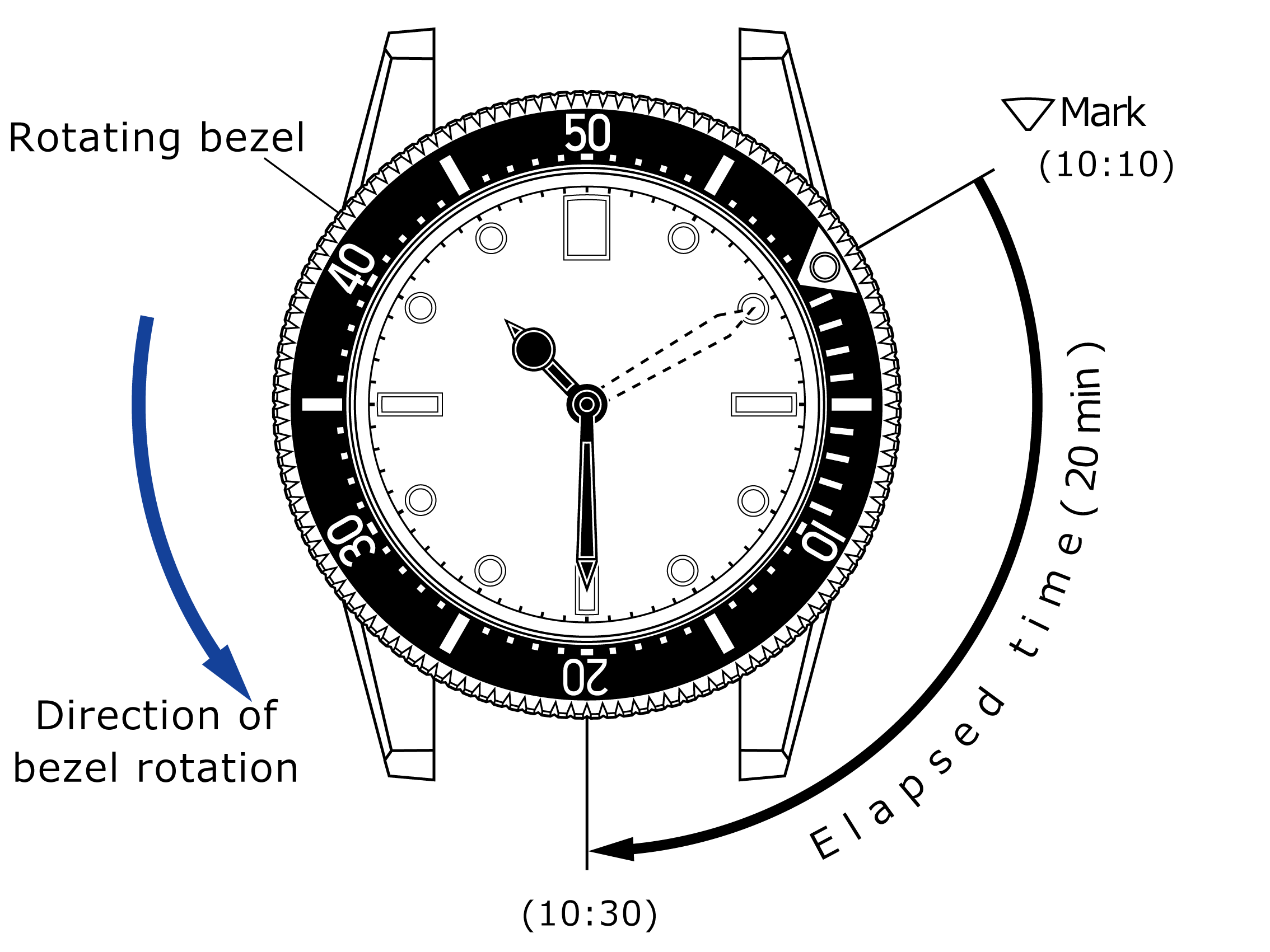
The rotating bezel displays 60 minutes per rotation.
Align the ▽ mark with the minute hand. After a certain time passes, the elapsed time can be read from the number indicated by the minute hand on the rotating bezel.In the case shown in the diagram, the ▽ mark was aligned with 10:10, indicating that 20 minutes have elapsed since then.
You can also check the time remaining (minutes) by aligning the ▽ mark with the target time.
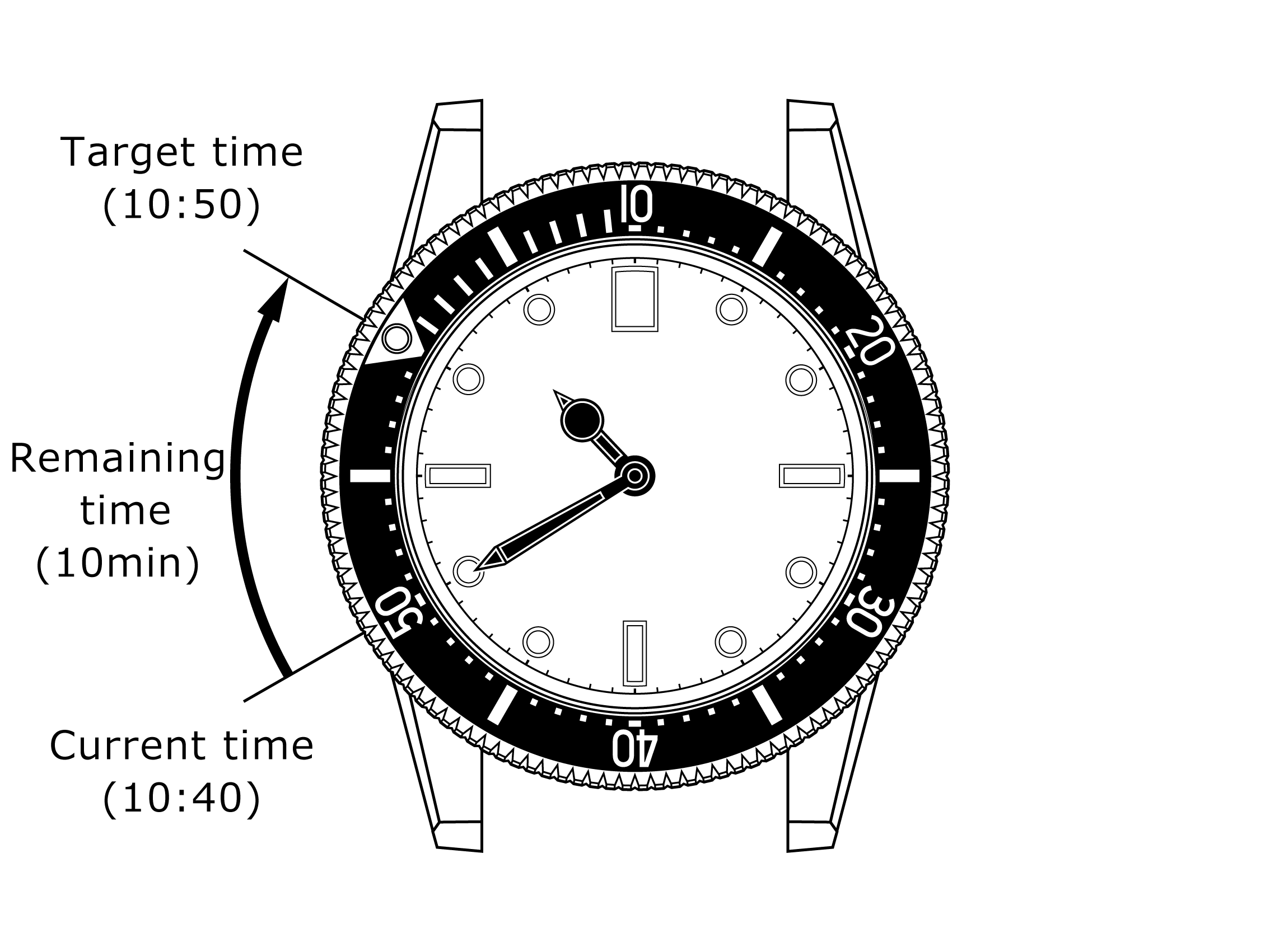
- In the case shown in the diagram, the ▽ mark was aligned with 10:50, indicating that the time remaining is 10 minutes.
- Some models are equipped with a mechanism to prevent the rotating bezel from rotating in the reverse direction.
- The actual appearance of the ▽ mark differs depending on the model.
