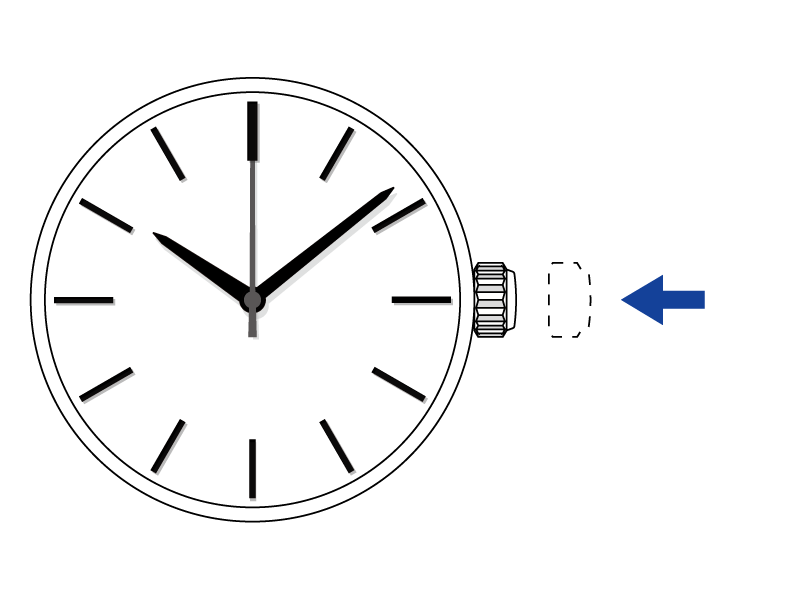WK
(
Cal.
VS21
)
How to Set the Time
Pull out the crown when the second hand reaches the 60 seconds position.
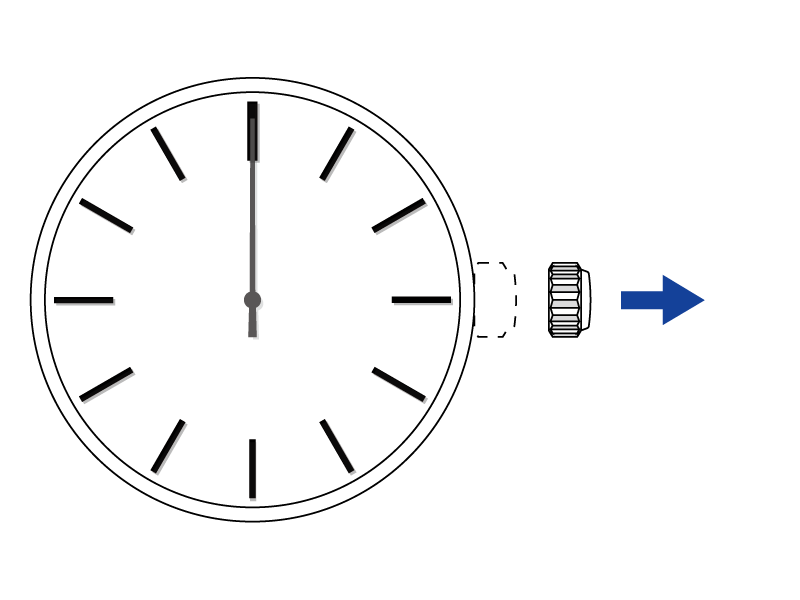
The second hand stops.Turn the crown to set the current time.
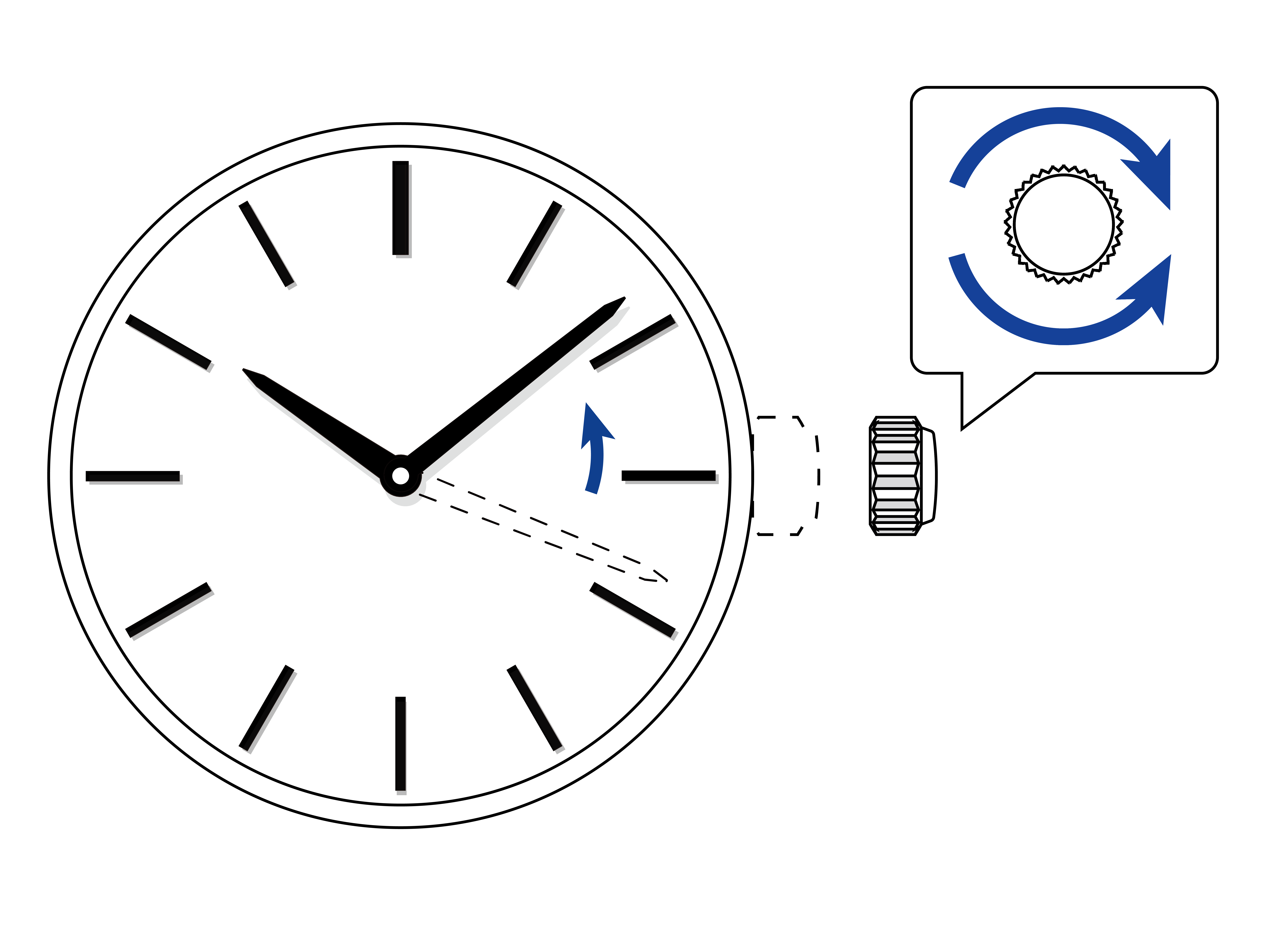
TIP
- To set the time accurately, advance the minute hand by about 4 or 5 minutes and then return it to the current time.
- Push the crown in to the normal (0 click) position while listening to a time signal.