Troubleshooting
Troubleshooting
| Symptom | Possible cause | Remedy and reference |
|---|---|---|
| ・Second hand has stopped ・Second hand moves in 2-second intervals | Energy level is low | Charge the battery > "Charging Method" |
| Second hand does not move continuously in 1-second intervals after charging | ・Incident light is too weak ・Charging time is too short | Charge in accordance with the estimated required charging time > "Estimated Required Charging Time" ・If the problem persists, reset the system. > "System Reset" |
| Hands do not return to the 0 minute 0 second position when the stopwatch is reset | Stopwatch hands deviated from the reference position | Adjust the reference position > "Reference Position Adjustment" |
| Abnormal movement | The system inside the watch has become unstable | Reset the system > "System Reset" |
- If resetting the system does not solve the problem, the watch may be defective. Contact the customer service-network.
> "service-network" (opens new window)
Reference Position Adjustment of Stopwatch Hands
To ensure accurate measurement, if the reference position of the stopwatch hands is misaligned, adjust the reference position.
TIP
Both the time setting and reference position adjustment of the stopwatch hands are performed on this watch with the crown at the 2nd click position.
After adjusting the reference position, set the time again and push in the crown.

| F | Stopwatch 1/5-second hand | |
| G | Stopwatch minute hand | |
| H | Crown | |
| I | S1 button | |
| J | S2 button | |
- Pull out the crown to the 2nd click position when the second hand reaches the 60 seconds position.

- The second hand stops.
- The stopwatch 1/5-second hand and minute hand return to the reference position.
TIP
If the reference position is misaligned, the stopwatch hands will not return to the 0 minute 0 second position.
Press and hold S1 for about 2 seconds. (Reference position adjustment mode)

- The stopwatch minute hand (hand being adjusted) turns one revolution.
Press S2 to set the stopwatch minute hand to the zero position.

- Press S2 once to advance the stopwatch minute hand by one step.
- Press and hold S2 to fast-forward the hand.
Press and hold S1 for about 2 seconds. (Switching of the reference position adjustment mode)

- The stopwatch 1/5-second hand (hand being adjusted) turns one revolution.
Press S2 to set the stopwatch 1/5-second hand to the zero position.

- Press S2 once to advance the stopwatch 1/5-second hand by one step.
- Press and hold S2 to fast-forward the hand.
TIP
By repeating steps 2 to 5, you can readjust the stopwatch hands to the zero position as many times as you like.
After adjusting the stopwatch hands to the zero position, set the time.
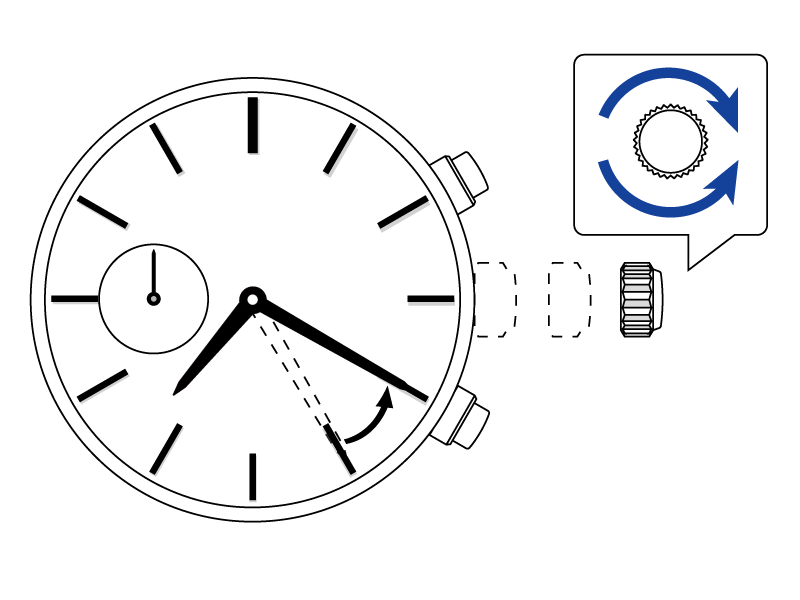
- With the crown pulled out to the 2nd click position, turn it to set the current time.
> "How to Set the Time"
- With the crown pulled out to the 2nd click position, turn it to set the current time.
Push the crown in to the normal (0 click) position while listening to a time signal.
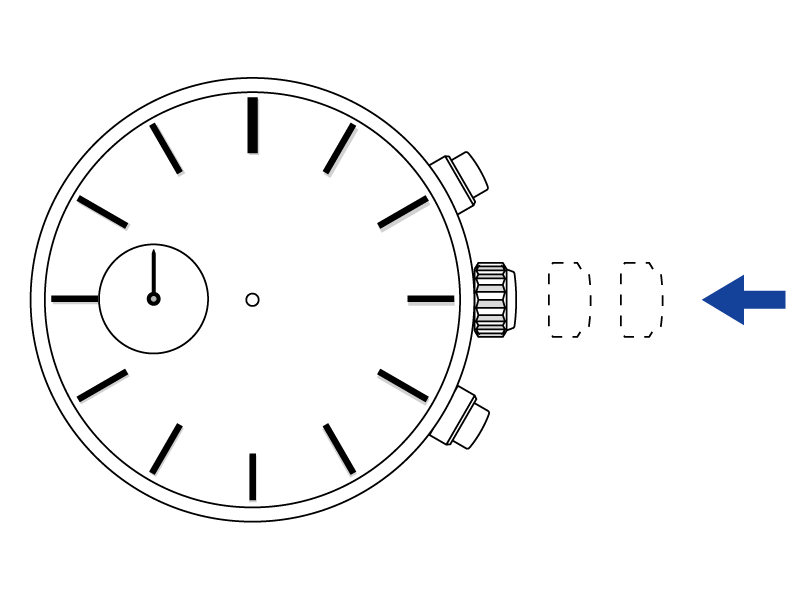
- The second hand starts to move.
- Reference position adjustment is now complete.
System Reset
If the watch operates abnormally or does not move continuously in 1-second intervals even after adequate charging, perform the following operations to restore normal movement.
Pull out the crown to the 2nd click position.
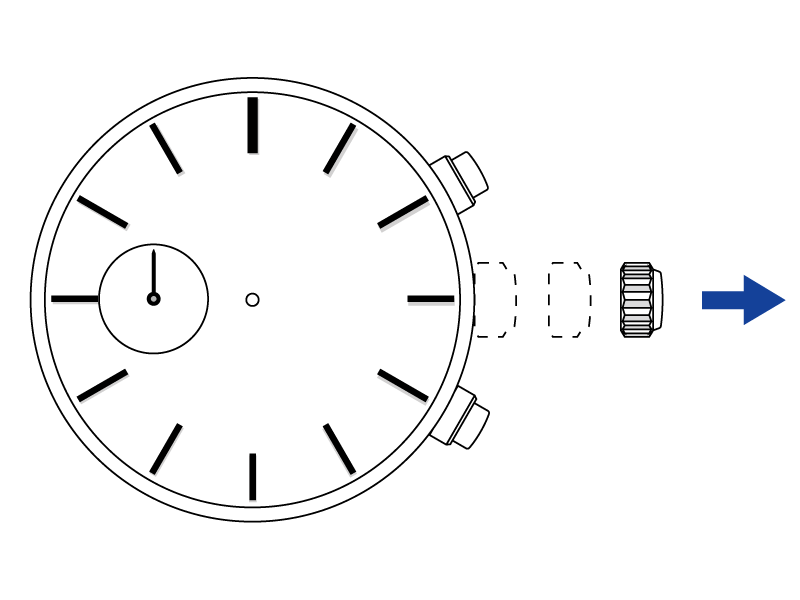
- The second hand stops.
Press the S1 and S2 buttons at the same time for about 2 seconds and then release them.

- This initializes the watch internal system and returns it to the normal state.
Push the crown in to the normal (0 click) position.
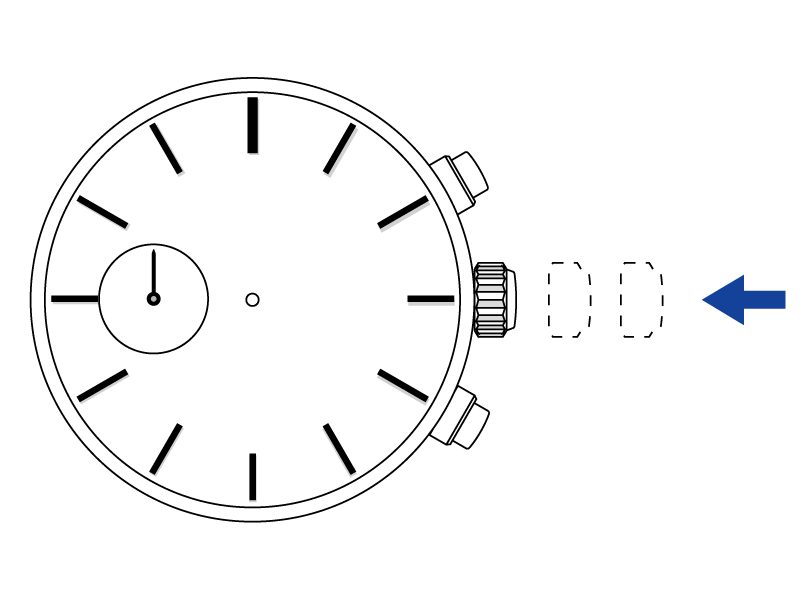
- The second hand starts to move.
TIP
The energy level is low if the second hand moves in 2-second intervals after the system reset.
Charge the battery until the second hand moves continuously in 1-second intervals.
> "Estimated Required Charging Time"
Once the second hand moves continuously in 1-second intervals, adjust the stopwatch hands to the reference position.
Next, set the time and calendar.> "Reference Position Adjustment of Stopwatch Hands"
> "How to Set the Time and Calendar"The adjustment of the stopwatch hands reference position, and the time and calendar is now complete.
